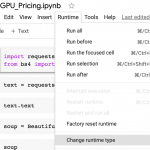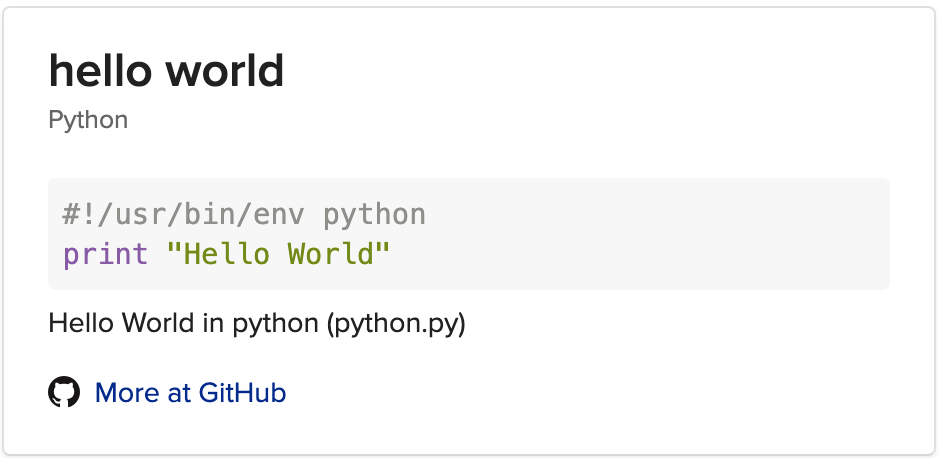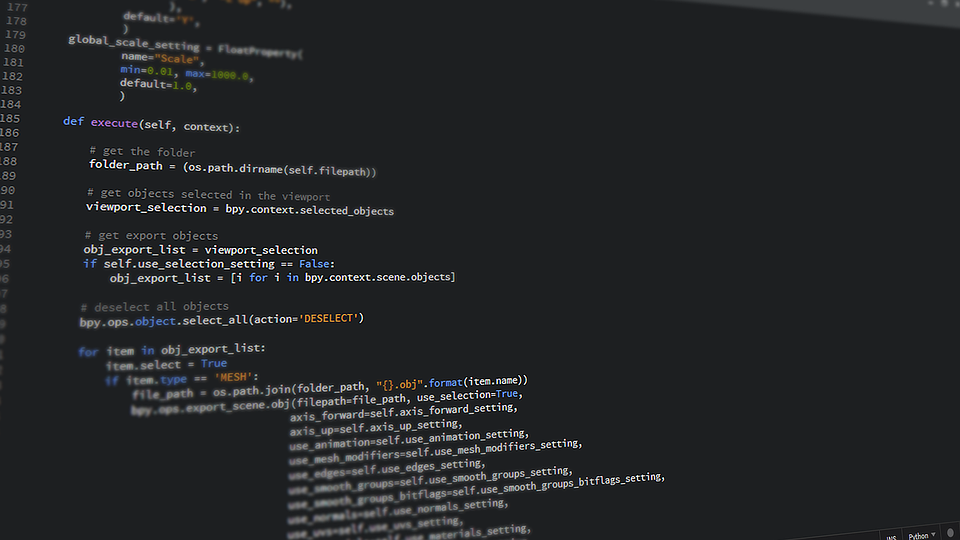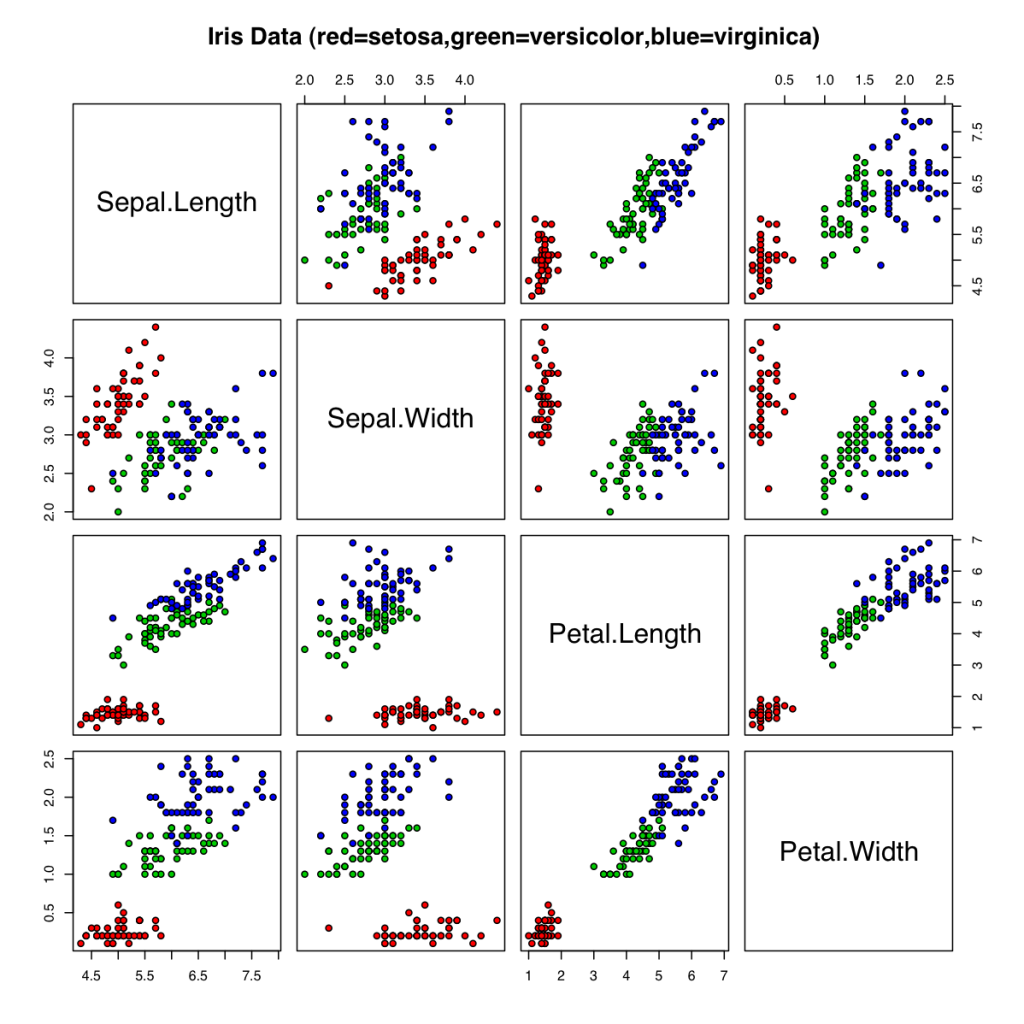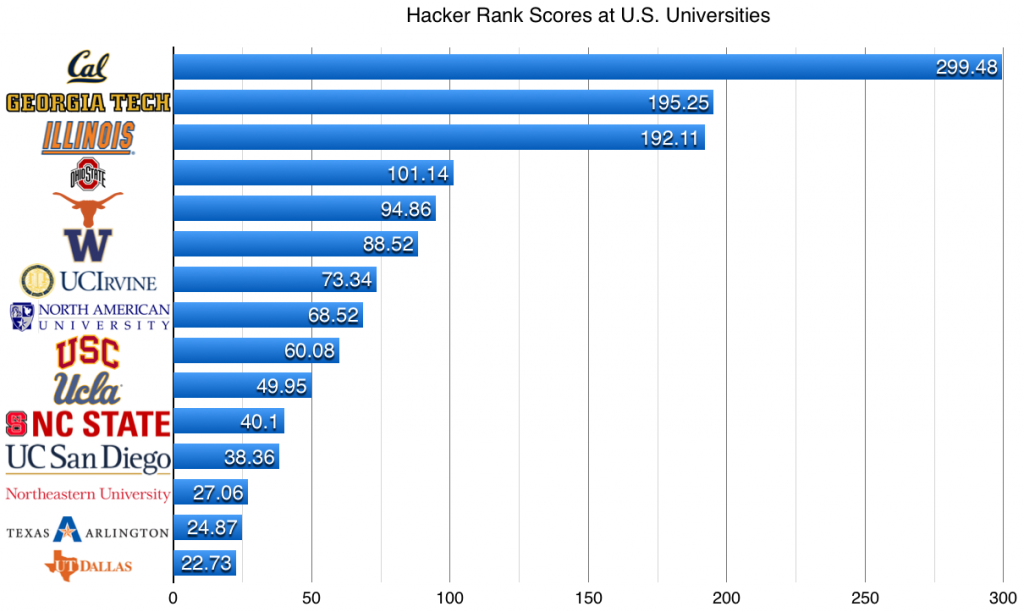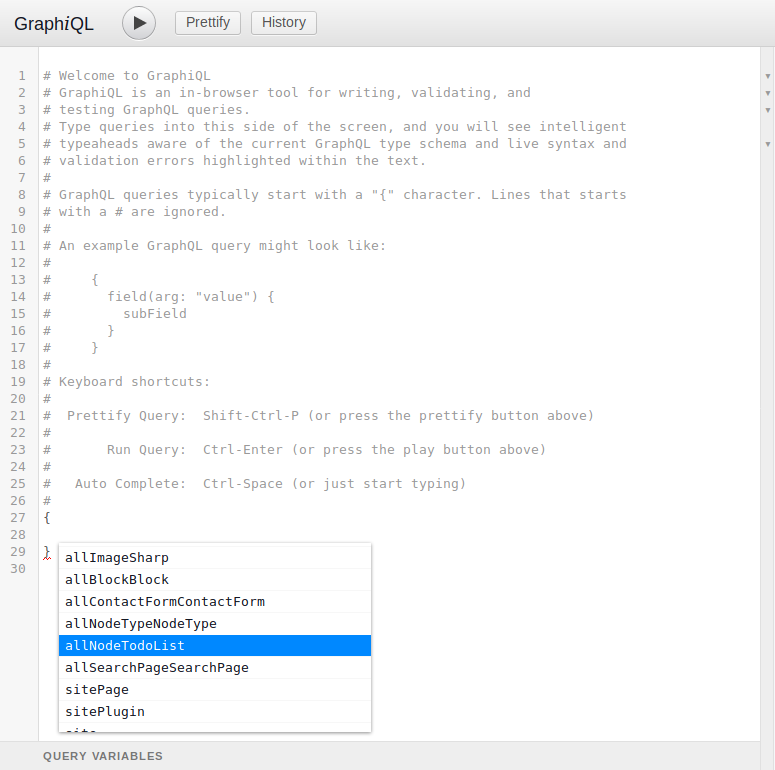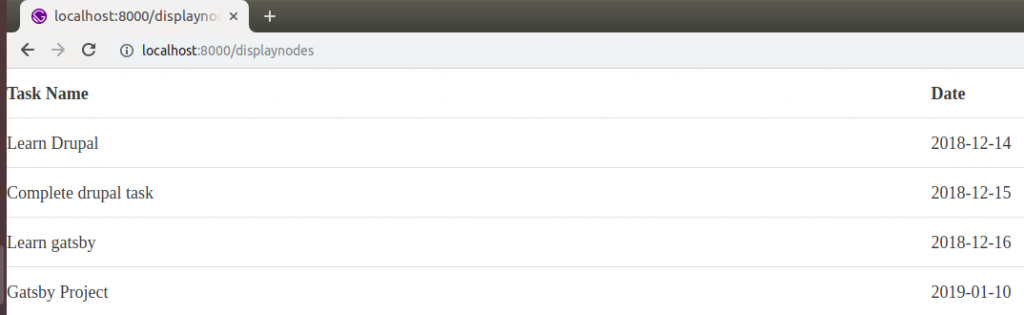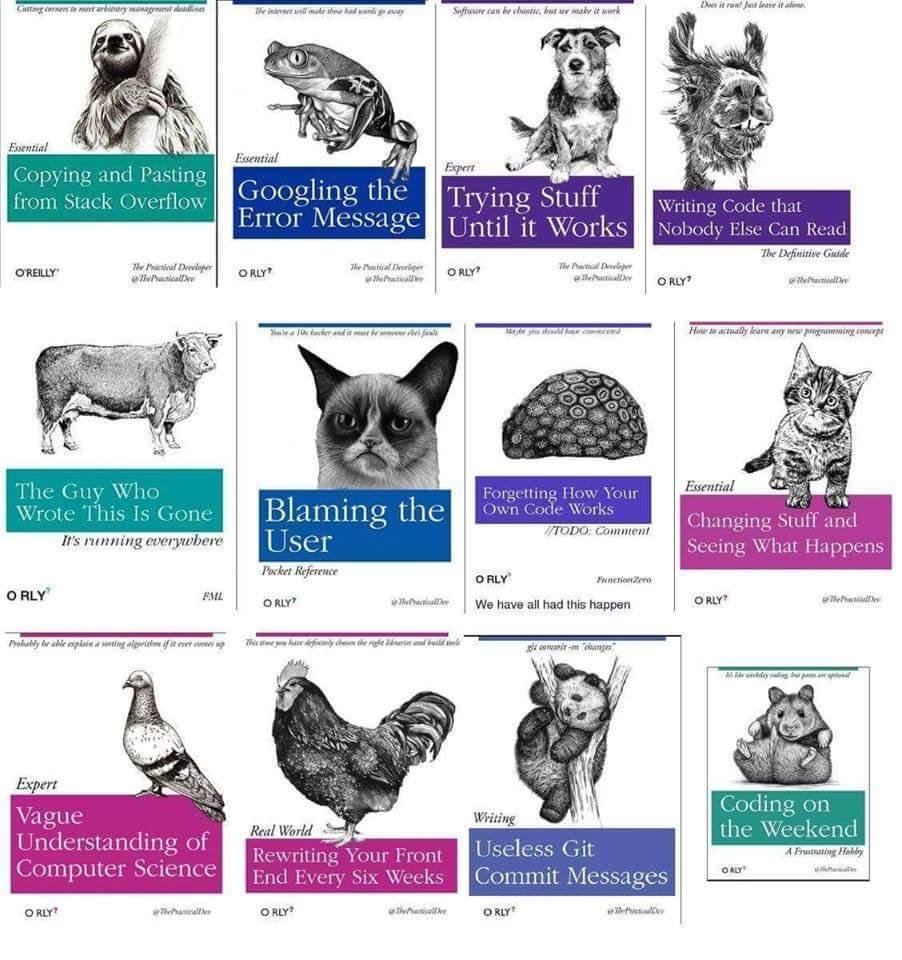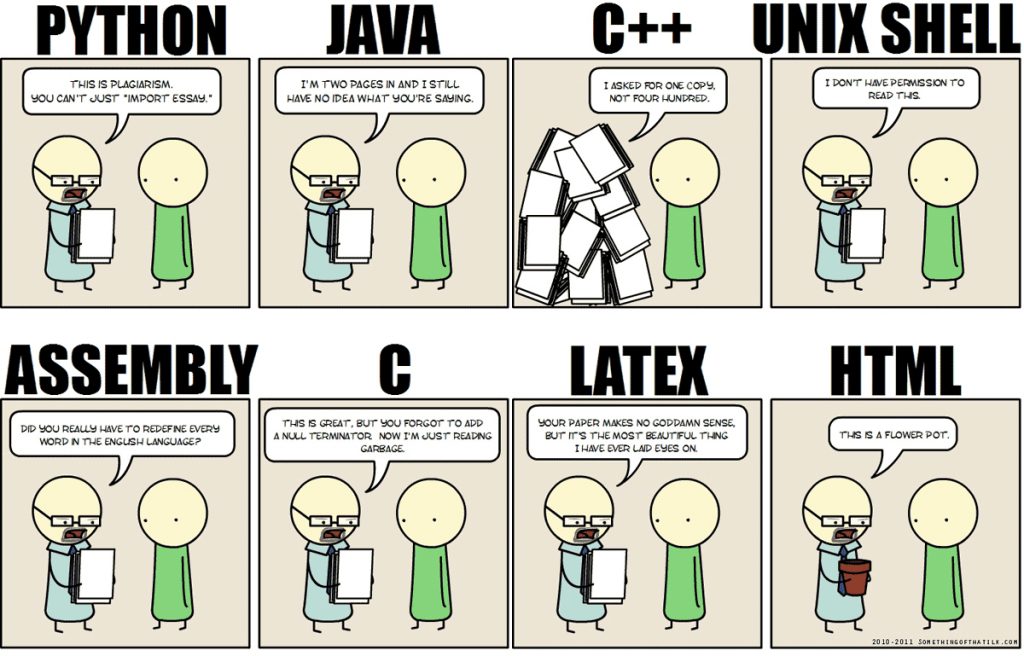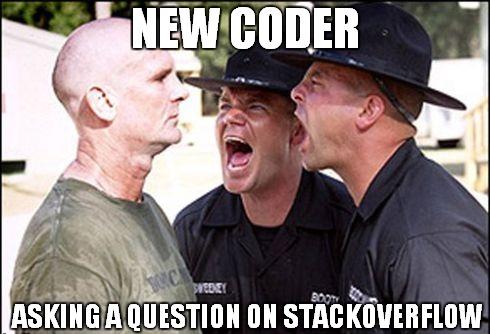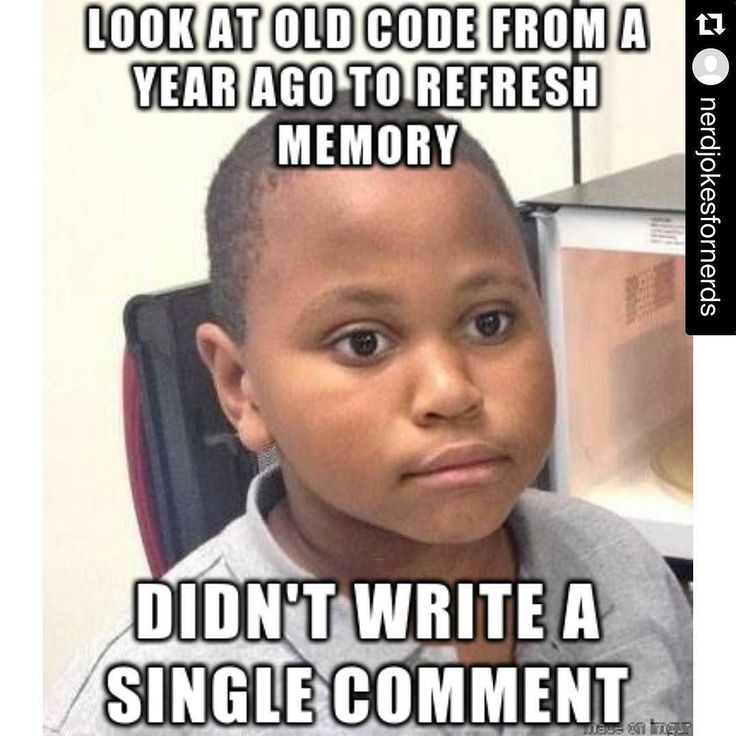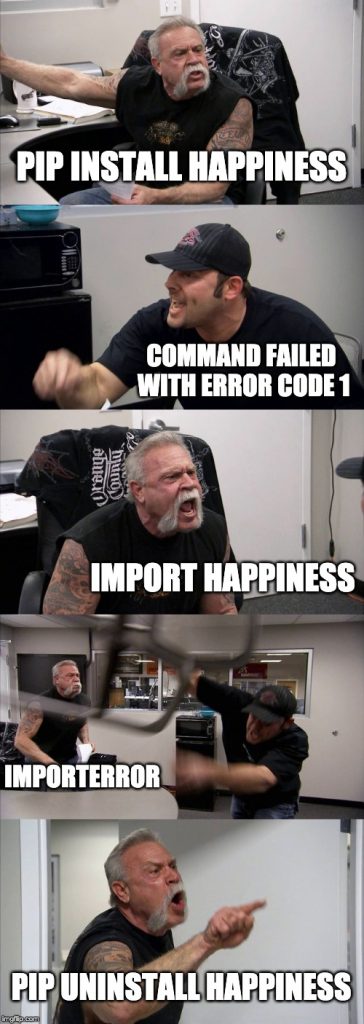99+ Places To Get Free Courses
Here is a list of places where you can find collections of free courses. It’s important to start learning with different resources, and to get different topics under your wing – and this is a list of resources that can help you get there.
General collections of free courses
Consult this section of the list for course providers and universities that have decided to release some of their catalog for free, and which include a variety of free courses in different subjects.
- Coursera has a list of about 3,000 free courses in a variety of subjects ready for you to take.
- Stanford Online offers free courses in a variety of topics, from health & medicine, education, to engineering.
- Not to be outdone, Harvard has a selection of free courses on offer, about 150, including sections from the famous CS50 — which has offered a free introductory computer science education for countless individuals.
- OpenLearn is an initiative of the Open University, which offers remote distance learning for free, with courses ranging from money and business to languages.
- Springboard is an online bootcamp that specializes in teaching digital skills. The platform also offers a variety of free resources, from e-books to curated learning paths that help you tackle and organize your learning in a variety of subjects, from business to mobile development.
- Khan Academy offers free courses in many subjects, from mathematics to history. The courses are offered on the Khan Academy platform, which comes with AI tools that help with learning, to a gamified system that allows you to earn badges as you learn.
- Learn with Google is a specific initiative within Google that focuses on helping people take free online courses in everything from the fundamentals of digital marketing to the basics of code. There are a selection of courses in the catalog that are free.
- Udemy has a section dedicated to all free courses offered on their platform.
- FutureLearn is another company that offers free offerings from their catalogue, everything from IT to medicine.
- MITOpenCourseware offers a selection of free material from MIT courses. There are free lecture notes, exams and videos for you to look through on a lot of the active course catalog within MIT itself.
- Open Yale Courses does the same thing as other Ivy League universities in offering a selection of introductory level courses to take for free.
- The UCLA Extension School offers a variety of free courses from the UCLA catalog.
- Saylor Academy offers a variety of courses that can be used to create a for-credit pathway that is entirely free. In that respect, it goes a step beyond some of the university offerings here – by allowing people to actually get more than the course material, but an actual class credit.
- Mooc.org is an initiative from edX that allows access to 3,000+ massively online courses.
- Openculture offers a list of university courses that are for free from a wide variety of universities, and includes a listing of resources like the above.
- Learning platform Skillshare offers a variety of free courses from their platform creators.
- Simplilearn is another platform that offers free courses for a variety of topics. Most of these are focused on cutting-edge digital skills like data analysis and cybersecurity.
- Lighthouse Labs is a bootcamp that teaches cutting-edge digital skills: there’s an online catalog of introductory tech courses.
- IBM offers different training options, including a variety of free ones.
- Deakin is another university platform for free courses that boasts of a community of 60,000+ learners.
- Oxford Home Study is a platform focused on free UK-based courses. Though the courses are free, they require a small fee for a certificate of completion.
- Upgrad is a site that offers courses in emerging technology skills. A selection of their catalog is available for free.
- LinkedIn Learning has video courses on pretty much any topic in the world. There is a free one-month trial so you can try it as a series of free courses, but you’ll have to pay for it later.
- Kadenze is a platform that offers certification and material from free online courses spread from university material.
- Bingham Young University offers a selection of their courses for free in this catalog. They’re not for credit, but they cover a vast array of subjects from astronomy to interior design.
- LINCS has a section filled with free courses in nine topics. This is an initiative of the United States Department of Education.
- University of Washington has a website that shows the free or discounted courses it has on offer through either edX or Coursera.
- East Sussex College is another university offering free courses, but there’s a couple of twists. The first is that the college is UK-based unlike the US-based ones listed previously. The second is that these courses are fully funded for those 19 and over and eligible to study in the UK – the courses are also fully accredited, and completers get a certification.
- Hugh Baird College also offers free courses, but you must be based in Liverpool.
- Pearson is an edtech platform and company that offers an extensive amount of services in edtech. One of these is a selection of free courses for adult learners.
- British Columbia Institute of Technology offers free courses in vocational and technical fields. The university is based in British Columbia in Canada, and has been established since 1964.
Specific-topic free course providers
In this section, we have providers that are more niche: rather than general platforms with free courses on many topics, these course providers tend to focus on one area.
- freeCodeCamp offers a free course to teach you how to code and learn the fundamentals of many coding technologies, from web development, to basic data science and analysis. The blog is filled with useful resources as well.
- Code.org gives you the option of doing one hour of training in code with a variety of free tutorials.
- MakeCode is a Microsoft initiative to help teach free coding courses, including an option to advance to JavaScript and Python, within Minecraft.
- Programiz is ready to help you train up in some of the most popular and useful programming languages of today with free courses.
- Sabio is a coding bootcamp that offers its prep course for free.
- reedsy offers a selection of 50+ free courses for writers that allows you to refine your ability to write books.
- Nonprofitready offers a series of free courses on non-profit skill development, from fundraising to grant writing.
- Webflow, a UI/UX tool offers a university of sorts with free courses and tutorials for design.
- Canva is a tool that lets you easily create your own graphic design templates and assets. They offer a school that allows you to master graphic design elements as well as the tool itself, with all of the courses being free.
- Baseline offers a free UI/UX design bootcamp which features a free Slack community, and lessons in everything from an introduction to design, to digital product design.
- Figma Crash Course is a resource of free Youtube tutorials put together to give you a powerful deep dive into one of the most popular design tools out there.
- DesignBetter is an initiative by UI/UX design prototyping tool Invision: it offers free handbooks that dig deep into design topics.
- Awwwards Academy is an educational resource created by the well-known Awwwards site. It offers interactive sessions that have been recorded.
- Envato Tuts+ has an outline for self-study for graphic design that will help organize your learning here.
- CreativeLive is a platform that offers free courses on graphic design and other design skills. The full courses sometimes have to be paid for, but there are free trials.
- Domestika offers free courses for creatives, everything from art styles and photography.
- MongoDB offers a university for teaching MongoDB skills which will allow you to learn the skills needed to navigate modern non-SQL databases for web applications.
- SAP offers free courses for preparation for SAP certifications that will help with cloud computing and architecture work.
- Chessable helps you develop your chess skills for free, with video courses that help explain openings, midgame, and endgame patterns as well as common tactics.
- Lectera has free courses that span the gamut from business to public speaking.
- Shopify, the leading online platform for e-commerce, offers courses from experts on how to start your own digital business.
- Meta has a learning section and courses for people trying to learn how to run Facebook ads and more. Note that you need to be logged into your Meta account.
- Firstaidforfree has free online courses with no hidden fees that revolve around first aid. For example, you can learn CPR online for free on the platform.
- Berklee Online offers a variety of practical music free courses, everything from theory to how to do marketing with music.
- EC Council offers a 3-part introductory cybersecurity course series for educators and beginners in the field.
- Hubspot, a marketing and sales tool, offers free courses in both topics.
- Hootsuite gives you social media certification and courses. The platform training is free, but there is a $99 one-time fee for certification.
- The Corporate Finance Institute offers a selection of free finance courses, from building pitch decks to financial analysis. There are about 40 free courses if you click on the free checkbox in the filtering options.
- Palo Alto Networks offers a variety of free cybersecurity courses to sharpen your skills, from the fundamentals of network security to the basics behind cloud security.
- CBTNuggets has some IT courses and trainings available for free after a 7-day trial – and there’s continued support for 53 hours of free training even if you cancel past the free trial.
- History U offers high school students free courses on American history from leading university lecturers. Critical moments from the Civil War to the American Revolution are covered: leading American thinkers such as Frederick Douglass are profiled in detail.
- The Institute of Historical Research is a United Kingdom-based organization that offers free online courses on the tools behind history, from digital preservation, to using digital tools and techniques to advance historical research.
- MadameNoire offers a list of five free courses focused specifically on black history.
- Duolingo is an application that is the world’s leading way to learn languages. You can learn almost every language in the world with free interactive courses that allow you to practice the languages of your choice on your phone.
- USALearns has a bunch of free courses that teach English – and can help learners understand the path to US citizenship as well.
- ESOL Courses has a catalog of free courses on English for young learners, and those looking to learn English as a second language.
- BBC Languages has free courses and tutorials on 40+ languages. While the site is not updated anymore, it remains active with links to resources and courses.
- LanguageGuide offers interactive courses with sound exercises in 25 languages.
- Nike Training is ready to offer free training and courses when it comes to fitness.
- Do Yoga With Me helps you with the training you need to become a yoga instructor, with 200-hour yoga teaching certification.
- Github Free Courses Repository is a Github page over an underlying Github repository that curates free software engineering courses, from web development frameworks, to mobile development.
- Dash is built by bootcamp General Assembly to learn software engineering through interactive exercises and building projects like a sample website.
- Rithm School is a bootcamp that focuses on software development and which offers free coding courses.
- Bento curates free coding tutorials so you can access a bunch of learning materials at once.
- Microsoft Learn has free learning paths for people looking to learn software engineering topics.
- CodeGym offers a free set of software engineering courses but mostly focused on the Java programming language.
- Joy of WP gives you the opportunity to build your own WordPress site with free videos.
- Santa Clara University offers free business courses that can come with a certificate from the university. The courses are about how to start and expand your own business.
- Harvard Business School has previews of its learning experience through free e-books and sample lessons.
- The Small Business Administration, a federal agency of the United States, offers free trainings in a variety of business topics.
- SERanking has a free video course by Joe Williams on how to rank content for SEO.
- Quintly has this free course on social media analytics that covers how to find KPIs and create automated reporting.
- Yoast is an incredibly popular WordPress plugin that helps you with SEO optimization. They offer free SEO training through their academy.
- Neil Patel, an online digital marketing expert, offers this course on email marketing.
- Wordstream is an online tool for digital marketers looking to optimize their paid ads. Their academy is a series of blog posts, but taken together, are a free course of sort for many advanced digital marketing concepts.
- SEMRush is a SEO and Google Adwords tool. This free course dives into the basics of pay-per-click bidding from an expert.
- DataCamp is a data science focused education company. Understanding Data Science is a free introductory course for people who want to get started.
- Kaggle is a platform that offers data science competitions. Its learning section has interactive free courses that will help you upskill as a data scientist with basics like Python and Pandas knowledge.
- Fast.ai is a series of educational resources including free courses that aim to make “neural nets uncool again”. Unlike the other data science resources here, Fast.ai is really focused on helping you learn and understand the basics and advanced topics required to train your own neural nets.
- Infosys Springboard is an initiative by Infosys to give free courses and training on cutting-edge tech topics like the basics of data science and data analytics.
- RSquared Academy has free courses in R — the programming language that was the default for data analysis and data visualization, and is still a strong component of the data ecosystem.
- Stat 101 brings Harvard’s introductory statistics course for free on Youtube.
- Harvard University offers free law courses as well separate from their other offerings.
- LA Law Library has a selection of free courses based on law.
- The National Center for State Courts offers free evidence-based courses to both court professionals as well as members of the general public.
- The AFP News Agency offers a free course in journalism, specifically how to use digital means to investigate and track down stories.
- The Thriving Corals Project has a free course in marine biology – helping people to learn more about the oceans.
- Jobberman has a curriculum structured around soft skills in the modern workplace.
- Clever Girl Finance offers a catalog of free courses in personal finance – a critical topic.